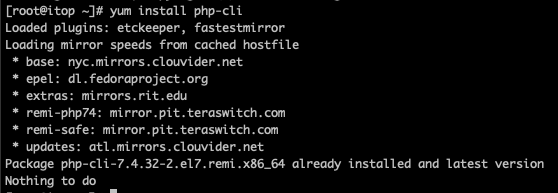28
Oct
Check PHP version before upgrading
php -v or php --version
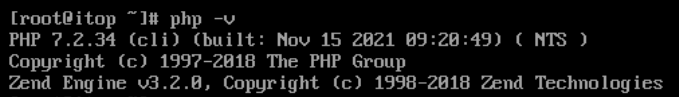
Command to install the EPEL repository configuration package: yum install https://dl.fedoraproject.org/pub/epel/epel-release-latest-7.noarch.rpm
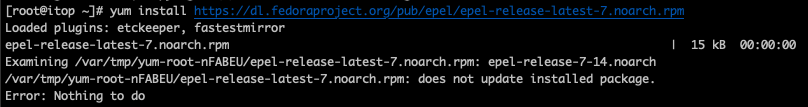
Command to install the Remi repository configuration package: yum install https://rpms.remirepo.net/enterprise/remi-release-7.rpm
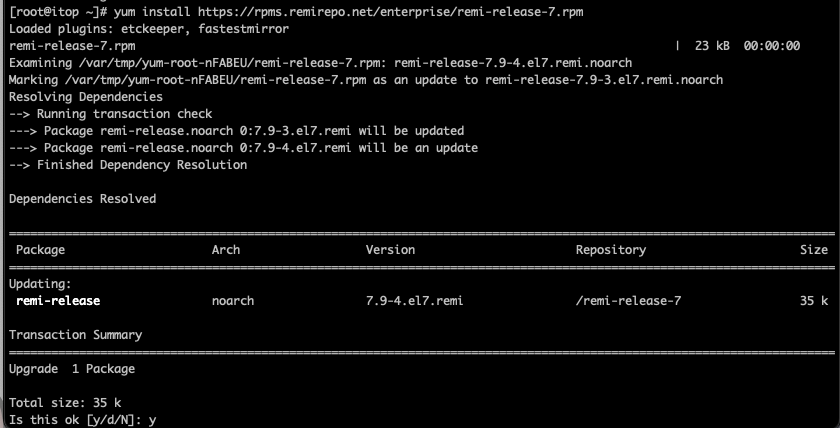
Command to install the yum-utils package (for the yum-config-manager command): yum install yum-utils
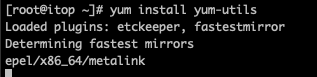
Command to enable the repository:
yum-config-manager --disable 'remi-php*'
yum-config-manager --enable remi-php74
You can check the list of the enabled repositories: yum repolist
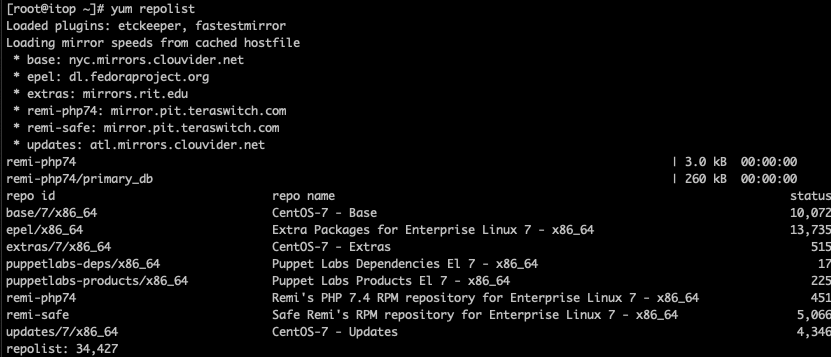
If an old version is installed, command to upgrade: yum update
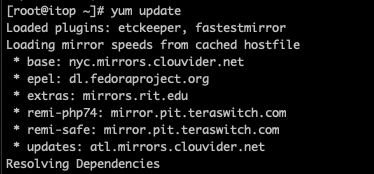
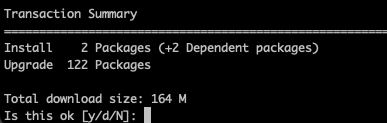
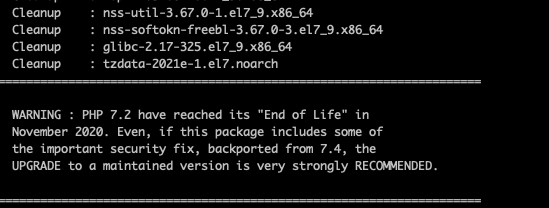
Check PHP version after upgrading
php -v or php --version
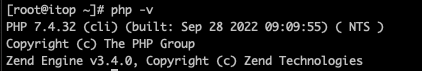
If no version is installed, command to install the php command:
yum install php-cli