
24
Mar
Netplan – How To Configure Static IP Address in Ubuntu 18.04 using Netplan
Comments
$ cp /etc/netplan/01-netcfg.yaml /etc/netplan/01-netcfg.yaml.orig
$ vi /etc/netplan/01-netcfg.yaml
Find current IP address
$ ifconfig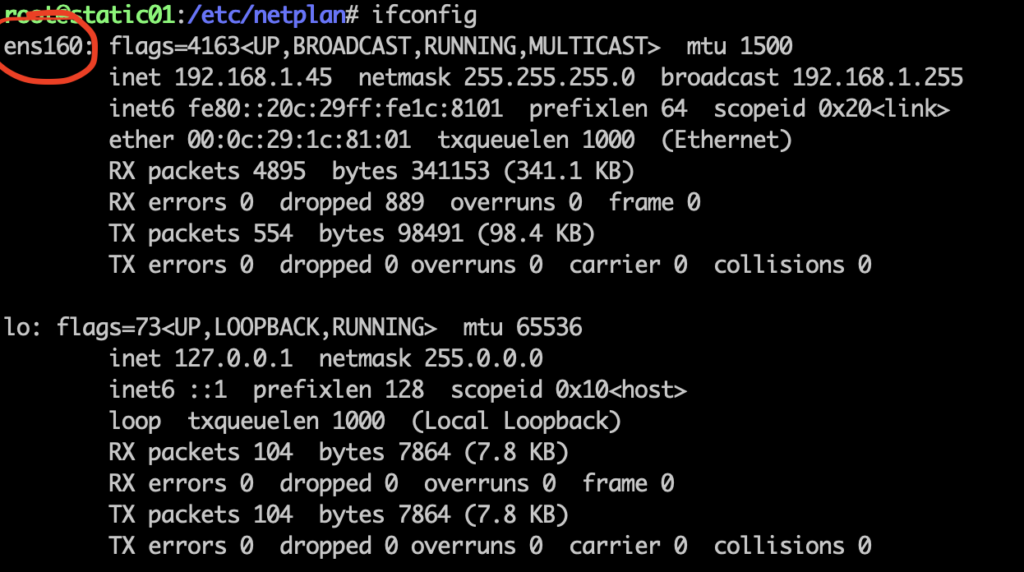
Replace the content with the following
# This file describes the network interfaces available on your system
# For more information, see netplan(5).
network:
version: 2
renderer: networkd
ethernets:
ens160:
dhcp4: no
addresses: [192.168.1.45/24 ]
gateway4: 192.168.1.1
nameservers:
search: [static01.skayal.com]
addresses: [192.168.1.1]
Generate the required configuration for the renderers.
$ netplan generate
Apply all configuration and restart renderers.
$ netplan apply