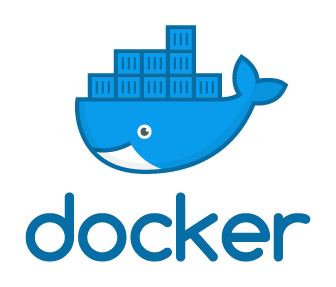Install docker and docker-compose Install Docker with the following command: Next, install Docker Compose: Installing and configuring Nextcloud Now that we’ve got Docker and Docker Compose installed, we’re ready to move on to Nextcloud itself. We’ll start by cloning the repository: Now we’ll move into the newly cloned directory and fire up the Docker app with the following commands: The second step has a lot to do in order to get...
Read MorePrerequisite - Docker should be installed mkdir learn-terraform-docker-container cd learn-terraform-docker-container Create a file and name it main.tf terraform { required_providers { docker = { source = "kreuzwerker/docker" version = "~> 2.13.0" } } } provider "docker" {} resource "docker_image" "nginx" { name = "nginx:latest" keep_locally = false } resource "docker_container" "nginx" { image = docker_image.nginx.latest name = "tutorial" ports { internal = 80 external = 8000 } } terraform init terraform apply docker ps Nginx will server up at port 8000 To stop the container, run terraform destroy...
Read Moresudo apt-get update && sudo apt-get install -y gnupg software-properties-common curl curl -fsSL https://apt.releases.hashicorp.com/gpg | sudo apt-key add - sudo apt-add-repository "deb [arch=amd64] https://apt.releases.hashicorp.com $(lsb_release -cs) main" sudo apt-get update && sudo apt-get install terraform Verify the installation terraform -help Enable tab completion touch ~/.bashrc OR touch ~/.zshrc Install the autocomplete package terraform -install-autocomplete...
Read MorePower off the virtual machine. Edit the virtual machine settings and extend the virtual disk size. Power on the virtual machine. root@static01:~# fdisk -l root@static01:~# fdisk /dev/sdab Command (m for help): p Select (default p): p Command (m for help): n Partition number (1-4, default 1): 3 Command (m for help): t Command (m for help): w root@static01:~# fdisk -l root@static01:~# vgdisplay root@static01:~# pvcreate /dev/sdb3 vgextend kayals-vg /dev/sdb3 root@static01:~# lvdisplay root@static01:~# lvextend -l +100%FREE /dev/mapper/kayals--vg-root root@static01:~# df -kh root@static01:~# resize2fs -p /dev/mapper/kayals--vg-root root@static01:~# df...
Read MoreHow to Mount NFS File System in Ubuntu 20.04 $ sudo apt install nfs-common $ sudo mkdir -p /mnt/foldername $ sudo mount [NFS _IP]:/[NFS_export] [Local_mountpoint] ...
Read MoreESXi Upgrade by Using ESXCLI In the ESXi direct console (DCUI), open System customization and in Troubleshooting options, hit Enable ESXi Shell and Enable SSH. This configuration enables SSH and ESXi Shell permanently until you manually disable them. Enter the IP address of your ESXi host in a web browser. Log into the VMware Host Client by using your ESXi root credentials. In the web...
Read MoreRestart Management agents in ESXi Using ESXi Shell or Secure Shell (SSH): Log in to ESXi Shell or SSH as root. Restart the ESXi host daemon and vCenter Agent services using these commands: /etc/init.d/hostd restart /etc/init.d/vpxa restart...
Read More