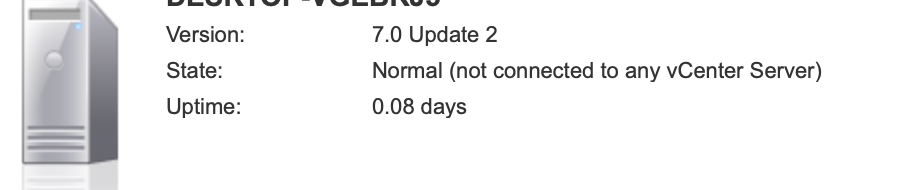14
Jan
How to Upgrade from VMware vSphere ESXi 6.7 to 7.0 (on compatible hardwares) Command Line
Comments
ESXi Upgrade by Using ESXCLI
- In the ESXi direct console (DCUI), open System customization and in Troubleshooting options, hit Enable ESXi Shell and Enable SSH. This configuration enables SSH and ESXi Shell permanently until you manually disable them.
- Enter the IP address of your ESXi host in a web browser. Log into the VMware Host Client by using your ESXi root credentials. In the web interface of the VMware Host Client go to Manage > Services.
Start the services:
- TSM
- TSM-SSH
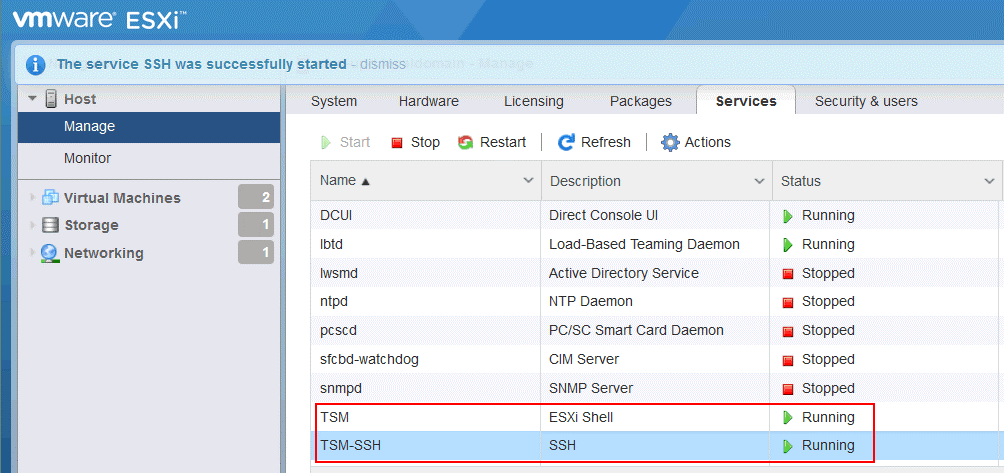
Check the current version of ESXi in the ESXi Direct Console or ESXi Shell by using the vmware -v command or in VMware Host Client by going to Help > About.
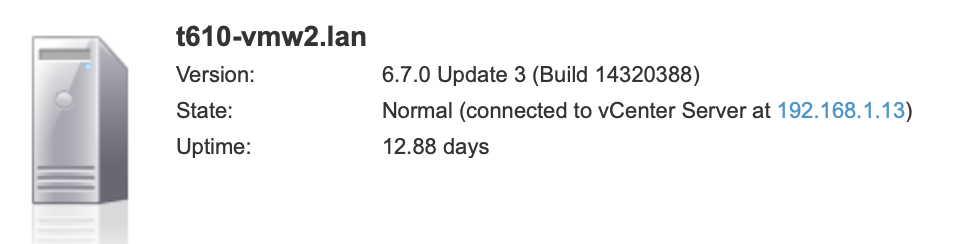
Run the update command to upgrade ESXi 6.7 to 7.0:
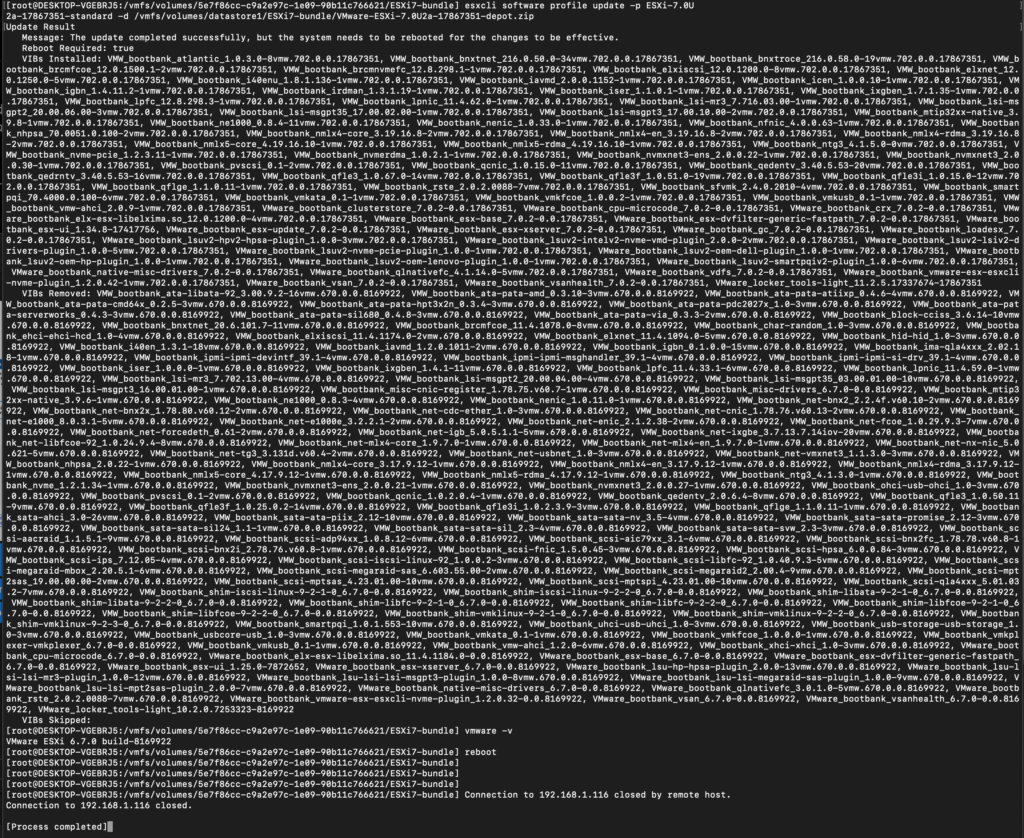
Monitor your upgrade log
# tail -f /var/log/esxupdate.log
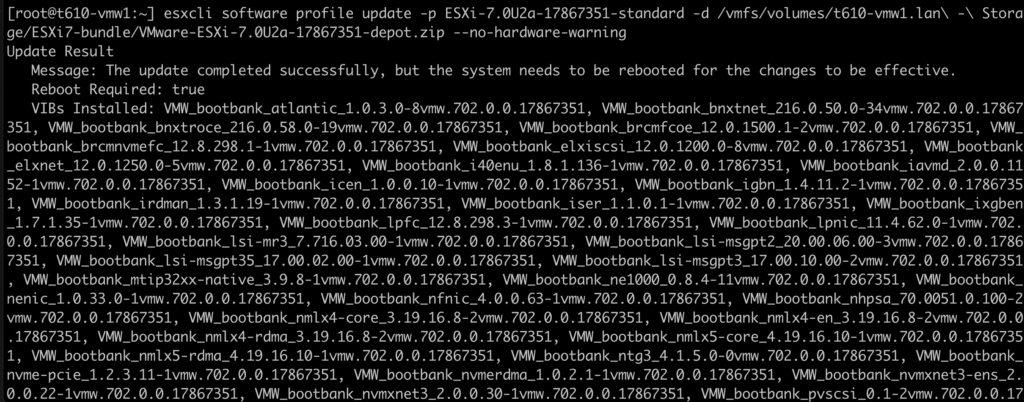
Reboot