09
Mar
[FIX] “An Error Is Preventing This Key From Being Opened” For Registry Editor
in Windows
Comments
FIX : “An Error Is Preventing This Key From Being Opened” For Registry Editor In Windows 10
1.Download PsExec tool by Sysinternals.
2. right click -> Extract Alloption.
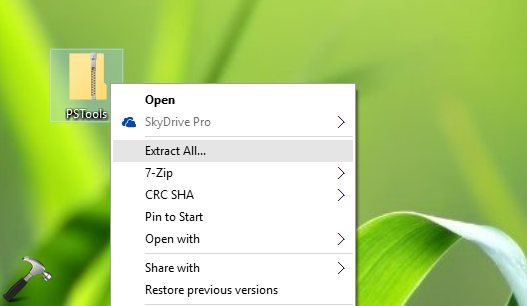
3. Copy all the content inside this folder to C:\Windows\System32 folder.
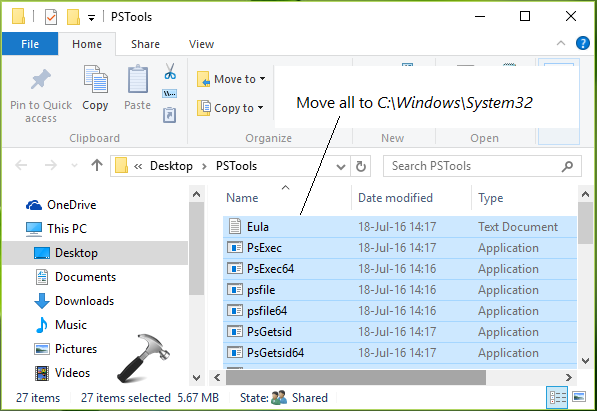
4. Right click Start Button and select Command Prompt (Admin). Type this command and press Enter key:
psexec -i -d -s c:\windows\regedit.exe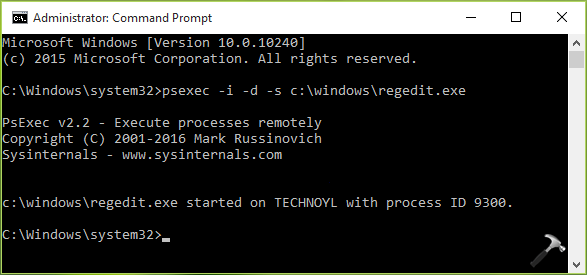
This will launch Registry Editor with system account and hence the error to open a key will no longer occur now.