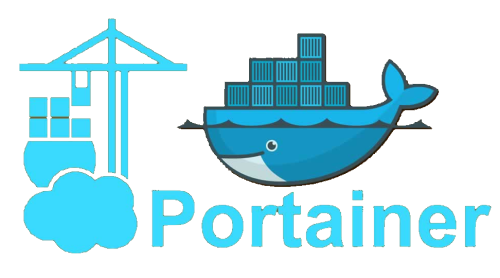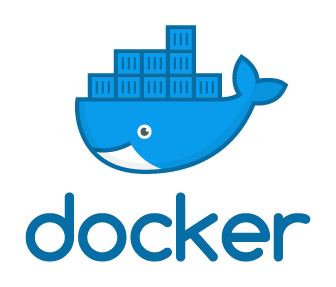To install ONLYOFFICE Docs on Ubuntu 20.04, you can follow these steps: Add the ONLYOFFICE repository to your system: Copy code echo "deb http://download.onlyoffice.com/repo/debian squeeze main" | sudo tee/etc/apt/sources.list.d/onlyoffice.list Install the public GPG key: Copy code sudo apt-key adv --keyserver hkp://keyserver.ubuntu.com:80 --recv-keys CB2DE8E5 Update the package index: Copy code sudo apt update Install ONLYOFFICE Docs: Copy code sudo apt install onlyoffice-documentserver After the installation is complete, open your web browser and go to...
Read More1. SSH into your ESXi server
2. Get a list of all registered virtual machines, identified by their VMID, Display Name and path to the .vmx configuration file
vim-cmd vmsvc/getallvms
...
Log in as root to the ESXi using SSH.
Get a list of running virtual machines, identified by World ID, UUID, Display Name, and path to the .vmxconfiguration file by running this command:
...
ssh USER@HOST 'bash -s' < SCRIPT $ ssh skayal@192.168.1.15 'bash -s' < script.sh ...
Read MoreStop the Portainer container: docker stop "id-portainer-container" Run the helper (you'll need to mount the Portainer data volume): docker run --rm -v portainer_data:/data portainer/helper-reset-password If successful, the output should look like this: latest: Pulling from portainer/helper-reset-password 79916c70cb9e: Pull complete 93e26fa95550: Pull complete Digest: sha256:735a809b1bfe14b5fae340d4b350bae97c2016371c47fb6e34d71a45e4512f79 Status: Downloaded newer image for portainer/helper-reset-password:latest 2022/03/11 18:45:07 Password succesfully updated for user: kayaks 2022/03/11 18:45:07 Use the following password to login: X<f5^83s0u)Heirg+2oC1`=q&nz Start the Portainer container then try logging in with the...
Read MoreInstall docker and docker-compose Install Docker with the following command: Next, install Docker Compose: Installing and configuring Nextcloud Now that we’ve got Docker and Docker Compose installed, we’re ready to move on to Nextcloud itself. We’ll start by cloning the repository: Now we’ll move into the newly cloned directory and fire up the Docker app with the following commands: The second step has a lot to do in order to get...
Read MorePrerequisite - Docker should be installed mkdir learn-terraform-docker-container cd learn-terraform-docker-container Create a file and name it main.tf terraform { required_providers { docker = { source = "kreuzwerker/docker" version = "~> 2.13.0" } } } provider "docker" {} resource "docker_image" "nginx" { name = "nginx:latest" keep_locally = false } resource "docker_container" "nginx" { image = docker_image.nginx.latest name = "tutorial" ports { internal = 80 external = 8000 } } terraform init terraform apply docker ps Nginx will server up at port 8000 To stop the container, run terraform destroy...
Read Moresudo apt-get update && sudo apt-get install -y gnupg software-properties-common curl curl -fsSL https://apt.releases.hashicorp.com/gpg | sudo apt-key add - sudo apt-add-repository "deb [arch=amd64] https://apt.releases.hashicorp.com $(lsb_release -cs) main" sudo apt-get update && sudo apt-get install terraform Verify the installation terraform -help Enable tab completion touch ~/.bashrc OR touch ~/.zshrc Install the autocomplete package terraform -install-autocomplete...
Read MorePower off the virtual machine. Edit the virtual machine settings and extend the virtual disk size. Power on the virtual machine. root@static01:~# fdisk -l root@static01:~# fdisk /dev/sdab Command (m for help): p Select (default p): p Command (m for help): n Partition number (1-4, default 1): 3 Command (m for help): t Command (m for help): w root@static01:~# fdisk -l root@static01:~# vgdisplay root@static01:~# pvcreate /dev/sdb3 vgextend kayals-vg /dev/sdb3 root@static01:~# lvdisplay root@static01:~# lvextend -l +100%FREE /dev/mapper/kayals--vg-root root@static01:~# df -kh root@static01:~# resize2fs -p /dev/mapper/kayals--vg-root root@static01:~# df...
Read More