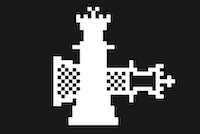Click Start and type Regedit in the Search field and hit enter. Navigate to HKEY_LOCAL_MACHINE\SYSTEM\CurrentControlSet\Services\CVirtA Find the String Value called DisplayName Right-click and select Modify from the context menu. In Value data, remove @oemX.inf,%CVirtA_Desc%;. The Value data should only contain the Cisco Systems VPN Adapter for 64-bit Windows. Click Ok. Close Registry Editor. Retry your Cisco VPN Client connection....
Read More
Soumitra Kayal
System Administrator | Wordpress Expert | Web DeveloperStep 1: Install Apache HTTP web server Before installing Apache web server, first, login as root and update and upgrade the system repositories # sudo apt update -y && sudo apt upgrade -y Next, install Apache by running the command: # apt install apache2 Sample Output Next, start Apache2 HTTP server by running # systemctl start apache2 To verify the status of the server, run # systemctl status apache2 Step 2: Install MySQL and PHP Since...
Read More$ cp /etc/netplan/01-netcfg.yaml /etc/netplan/01-netcfg.yaml.orig $ vi /etc/netplan/01-netcfg.yaml Find current IP address $ ifconfig Replace the content with the following # This file describes the network interfaces available on your system # For more information, see netplan(5). network: version: 2 renderer: networkd ethernets: ens160: dhcp4: no addresses: [192.168.1.45/24 ] gateway4: 192.168.1.1 nameservers: search: [static01.skayal.com] addresses: [192.168.1.1] Generate the required configuration for the renderers. $ netplan generate Apply all configuration and restart renderers. $ netplan apply ...
Read MoreWhen you run the installer writes “The installation cannot continue as the installer file may be damaged. Download the installer file again”. Code: sudo spctl --master-disable ...
Read More