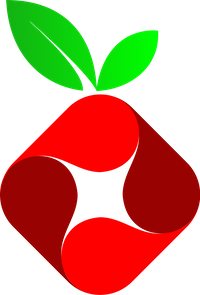Steps: Install Docker on your Mac Open Terminal run: docker pull pihole/pihole Find your local IP with ipconfig getifaddr en0 Run Docker (change IP to your local IP and Password to your password, remove quotations) docker run -d --name pihole -e ServerIP=YOUR_IP -e WEBPASSWORD="YOUR_PASSWORD" -e DNS1=8.8.8.8 -p 80:80 -p 53:53/tcp -p 53:53/udp -p 443:443 pihole/pihole:latest Change the Local DNS to your docker : networksetup -setdnsservers Ethernet 127.0.0.1...
Read More
Soumitra Kayal
System Administrator | Wordpress Expert | Web DeveloperType printf '\e[?2004l' and press enter ....
Read Morefor f in *; do mv "$f" `echo $f | tr ' ' '_'`; done ...
Read MoreShow a list of active threads show processlist; Review the Time field to identify the longest-running query and run the following command to kill it: kill < thread_id >; Kill All Queries If a large number of bad requests are blocking valid queries, you can clear them out without having to run kill on every individual thread. Execute the following to generate kill commands from the PROCESSLIST table: kill all processes' FROM...
Read MoreSource - https://github.com/rajannpatel/Pi-Hole-PiVPN-on-Google-Compute-Engine-Free-Tier-with-Full-Tunnel-and-Split-Tunnel-OpenVPN-Configs Configure Full Tunnel or Split Tunnel OpenVPN connections from your Android, iOS, Linux, macOS, & Windows devices The goal of this guide is to enable you to safely and privately use the Internet on your phones, tablets, and computers with a self-run VPN Server in the cloud. It can be run at no cost to you; shields you from intrusive advertisements; and blocks your...
Read MorePi-hole® Network-wide Ad Blocking Update Ubuntu After your Ubuntu system finishes the install and reboots, log in via an SSH terminal or from the console. You should be greeted with a welcome screen similar to the one below with the exception your package and security update counts may be different. $ sudo apt-get update && sudo apt-get upgrade -y && sudo reboot $ sudo cp /etc/apt/sources.list /etc/apt/sources.list.orig $ sudo sed -i...
Read More